Synctera Secure File Delivery (SFD)
How to download and access Encrypted Secure File Delivery (SFD) Files
Secure File Delivery (SFD) is a service which Synctera uses to share high volume and confidential information with our partners.
Goal
You can read more about it here (link). By following this process, you will be able to access and open an encrypted file shared with you from Synctera, via our SFD service.Background
It’s sometimes necessary to gather a file which contains personal information about a bank’s customers - name, address, date of birth, social security number and so forth. Although this information is available on a per-person basis within the Synctera console, the way we share this file for a group of users is via Secure File Delivery. This is the same mechanism that we use for sharing ACH files with banks which we additionally encrypt with the bank’s public PGP key.Prerequisites
- A software program on your laptop or computer than can connect to an SFTP server
- Your SSH key needs to be configured for connection to your bank’s area of the Synctera SFTP server
- Your bank’s private PGP key, which must match the one that was previously delivered to Synctera for us to configure SFD service for you
Steps
Preparaing
- Arrange with Synctera to have your SSH key and PGP Public key configured in our system. This is a one-time operation, which typically happens during Implementation & Onboarding. As part of this process, we’ll provide you with your username
Connecting
- Connect to the Synctera SFTP host.: sftp.synctera.com
- Your username is of the form <organization-name>@sftp.synctera.com
- When you log in You’ll see a collection of files and folders. It will look something like this:
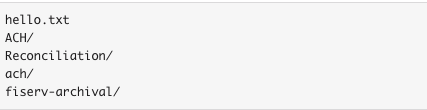
Downloading
- Navigate to the folder where the appropriate file(s) are located. This is typically, but not always in the enycrpted/sfd folder. (We’ll provide you, via email or Slack, with the full filename when we send you the encrypted files)
- Download the file(s) to your local folder
- Decrypt them, using your PGP Key

