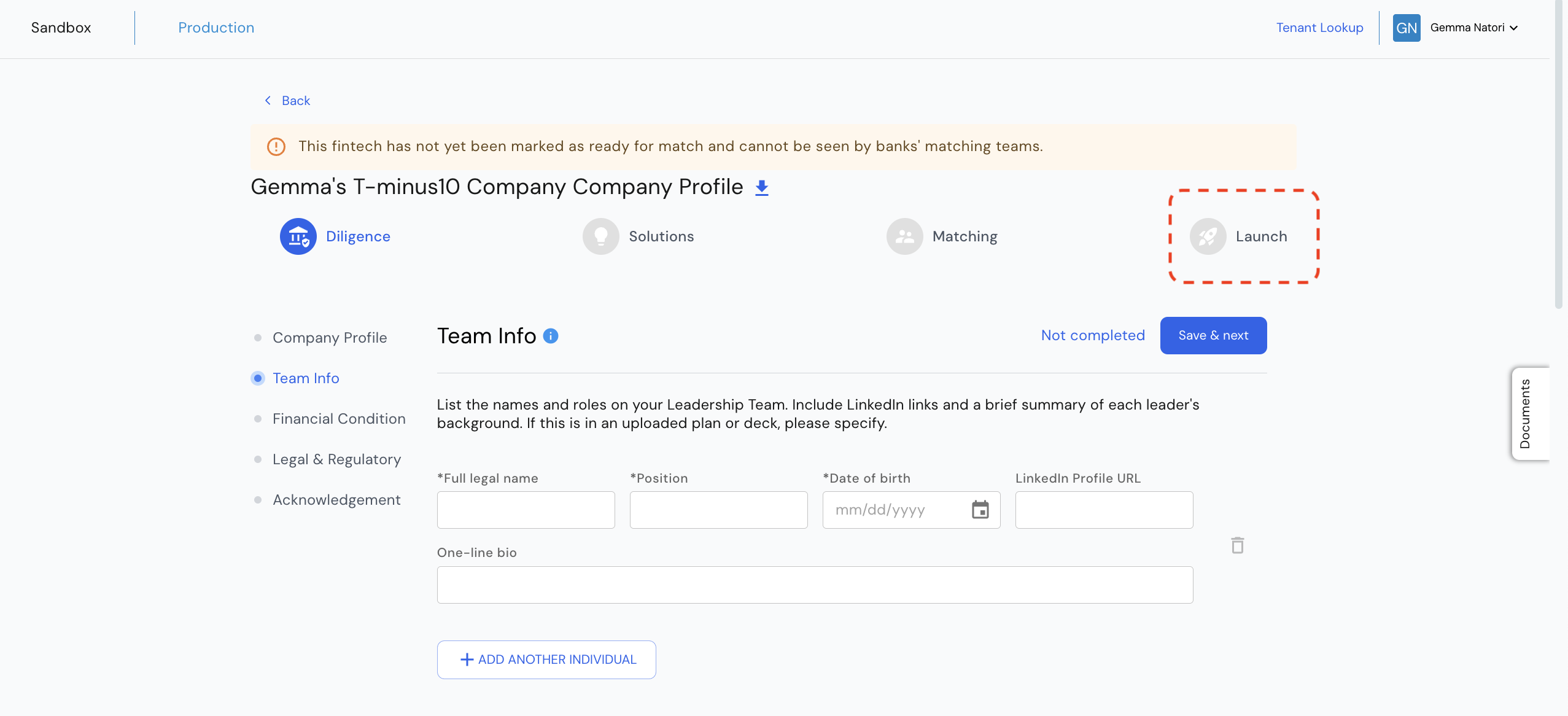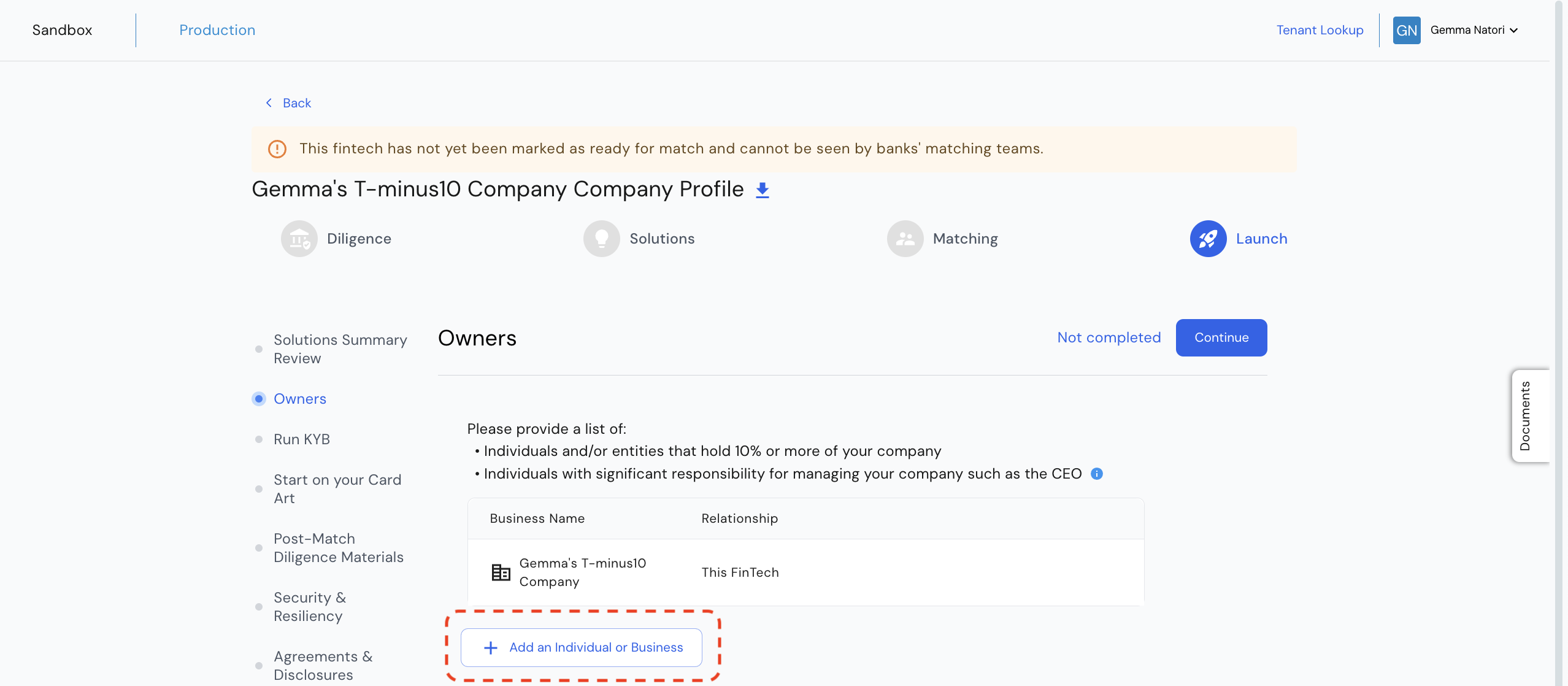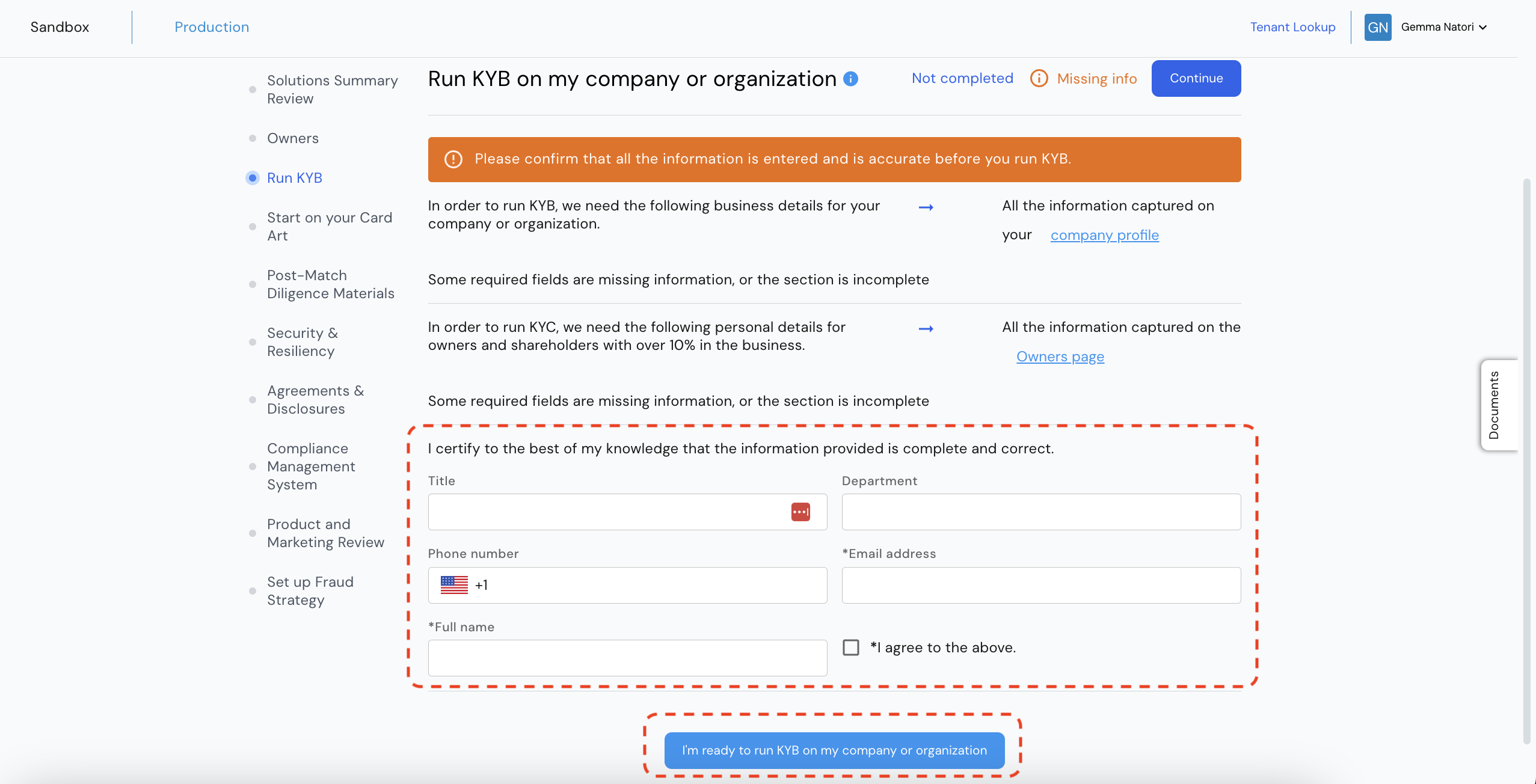Move to the page “Run KYB,” and certify that the information you provided is correct, and click “I’m ready to run KYB on my company or organization”
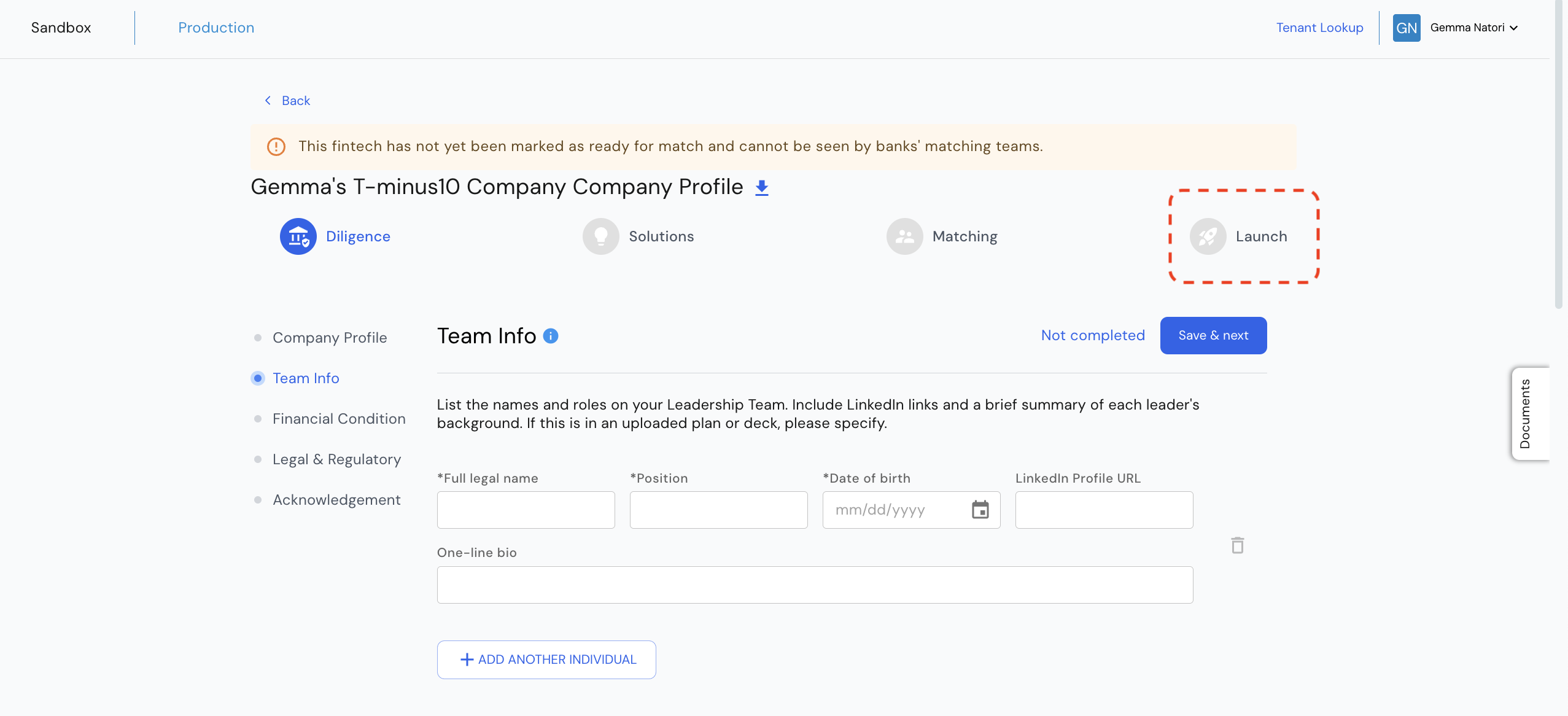
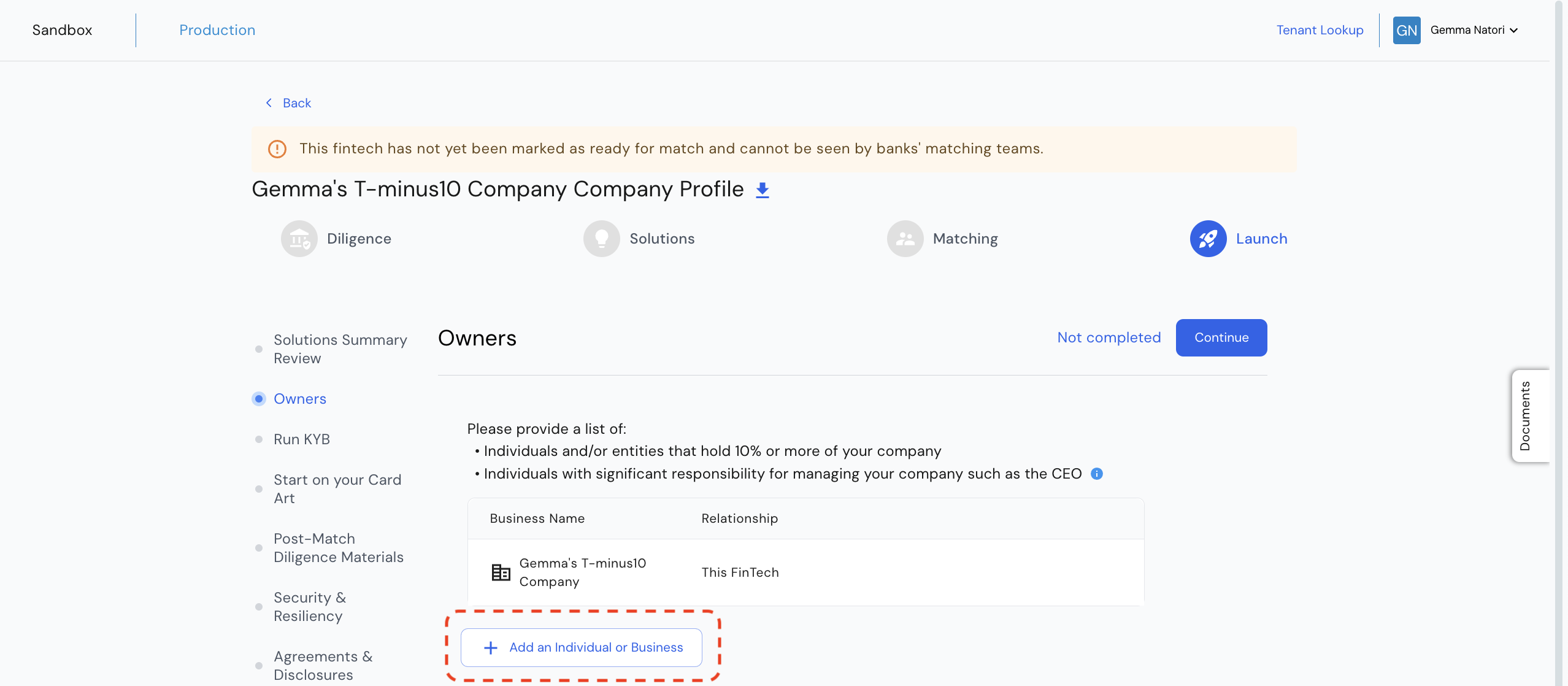
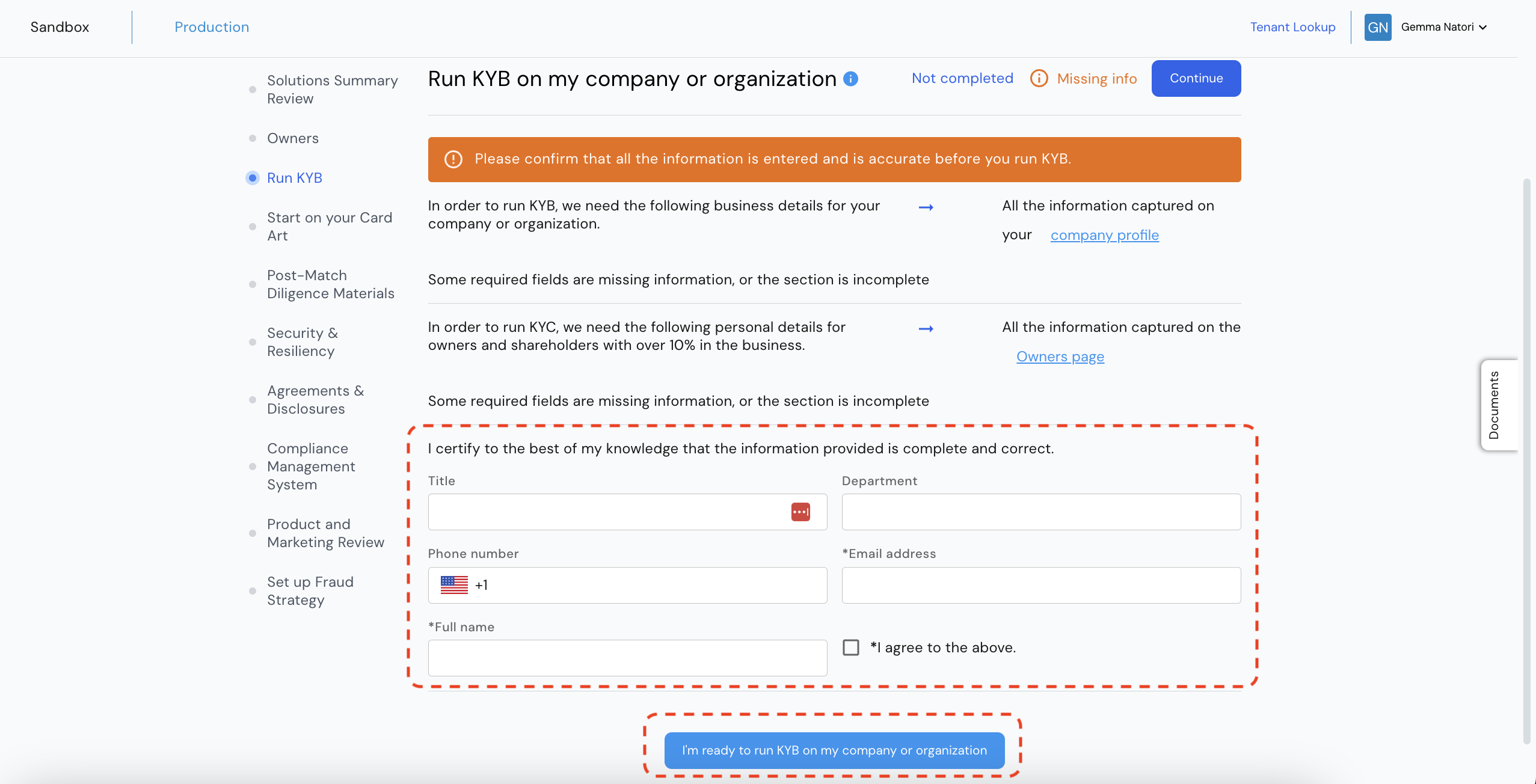
In order to test your app with real money, with a real bank, in the t-minus10 live-testing environment or in production, you’re company will need to pass KYB. Here’s an easy guide to run KYB on your company or organization to take you to the next step!
Move to the page “Run KYB,” and certify that the information you provided is correct, and click “I’m ready to run KYB on my company or organization”