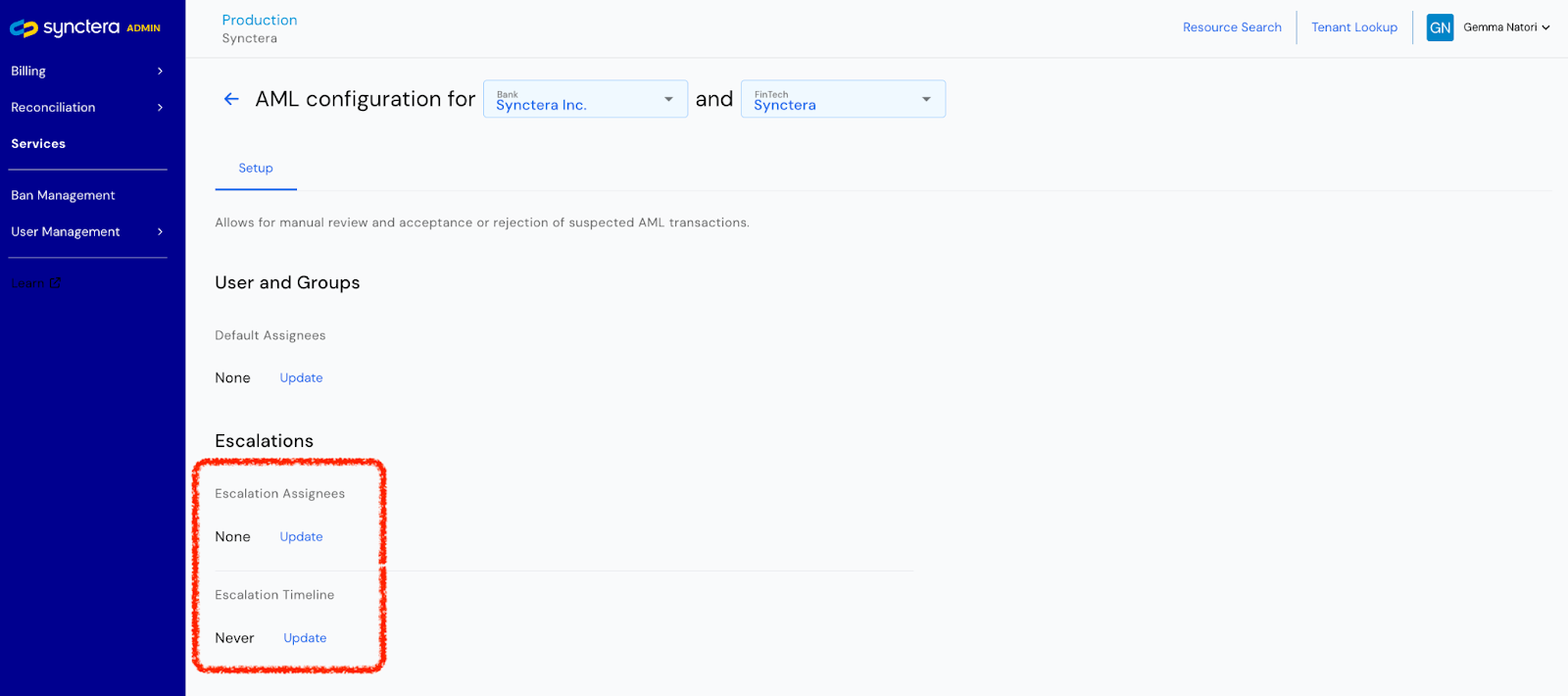Case Management
Overview
Synctera’s case management system is built to ensure that the right person at your company receives the appropriate notifications from the Synctera Console. This document outlines how to set up the case assignees to ensure nothing gets missed!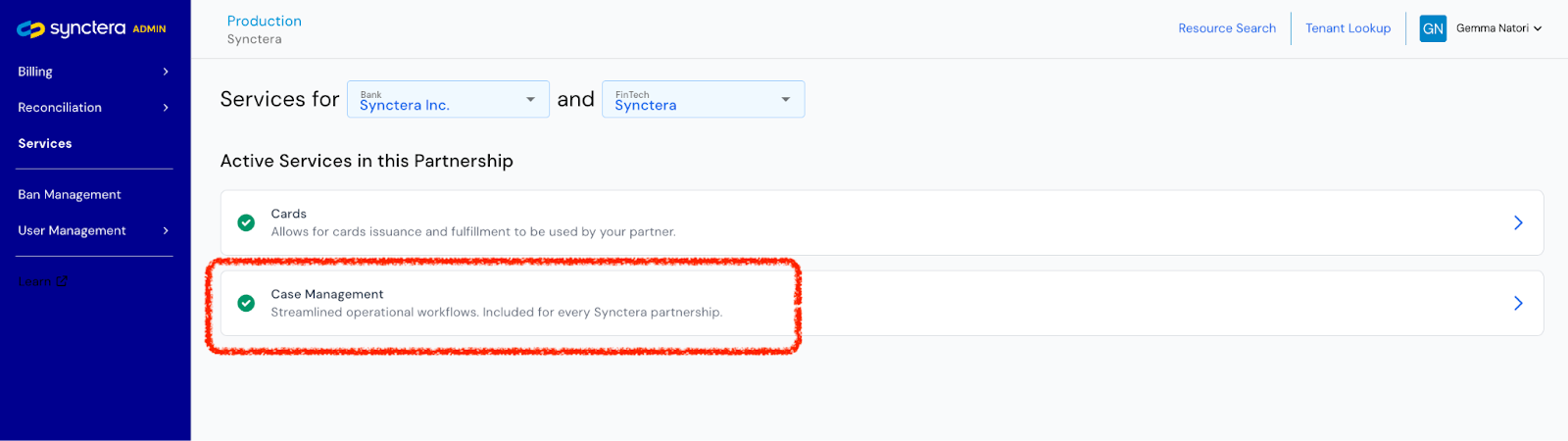
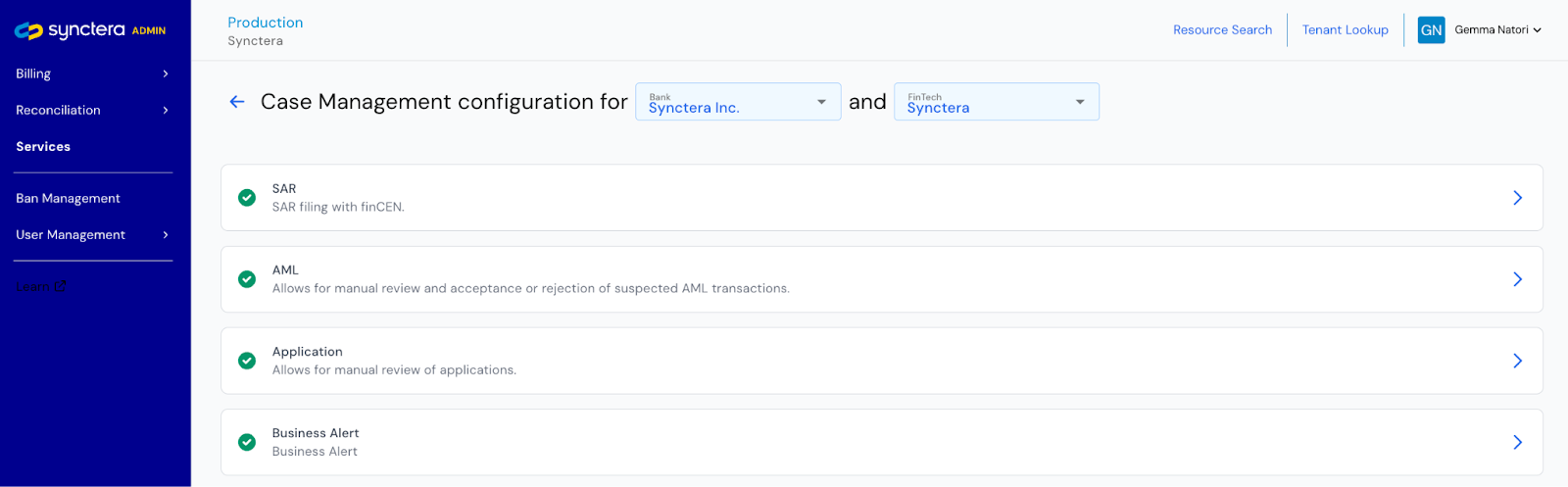
Default Assignees
Default assignees will be notified via email for the specified case. You can choose more than one assignee, if appropriate for your organization.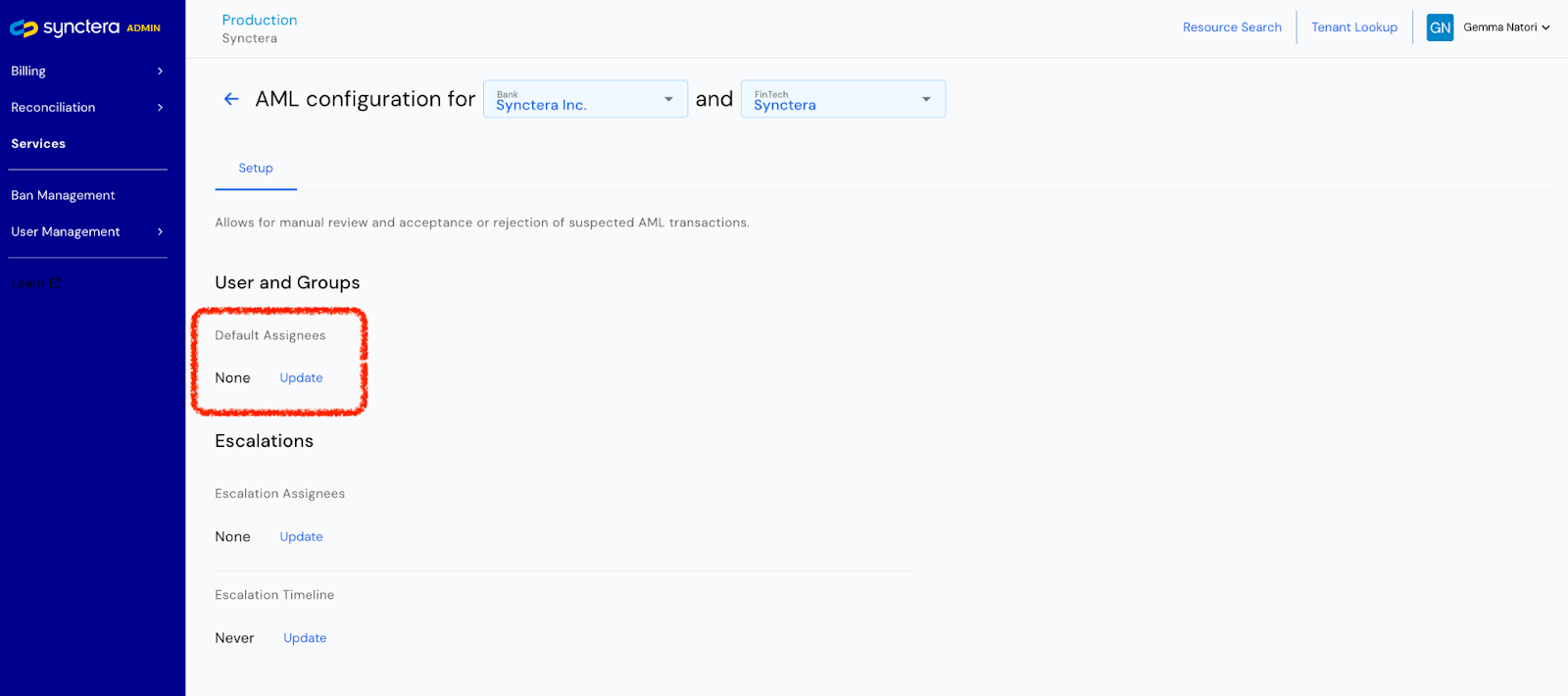
Escalations
Escalation assignees will be notified via email for the specified case when the escalation timeline is met.