Insights overview
Insights consists of a variety of reports, mainly focussing on overview of the program, Risk & Compliance reports and Operations reports. Some of these are applicable only to banks and some of these reports need special permissions to view. You can also use My Data to build your own reports on customers, accounts, transactions, addresses and cards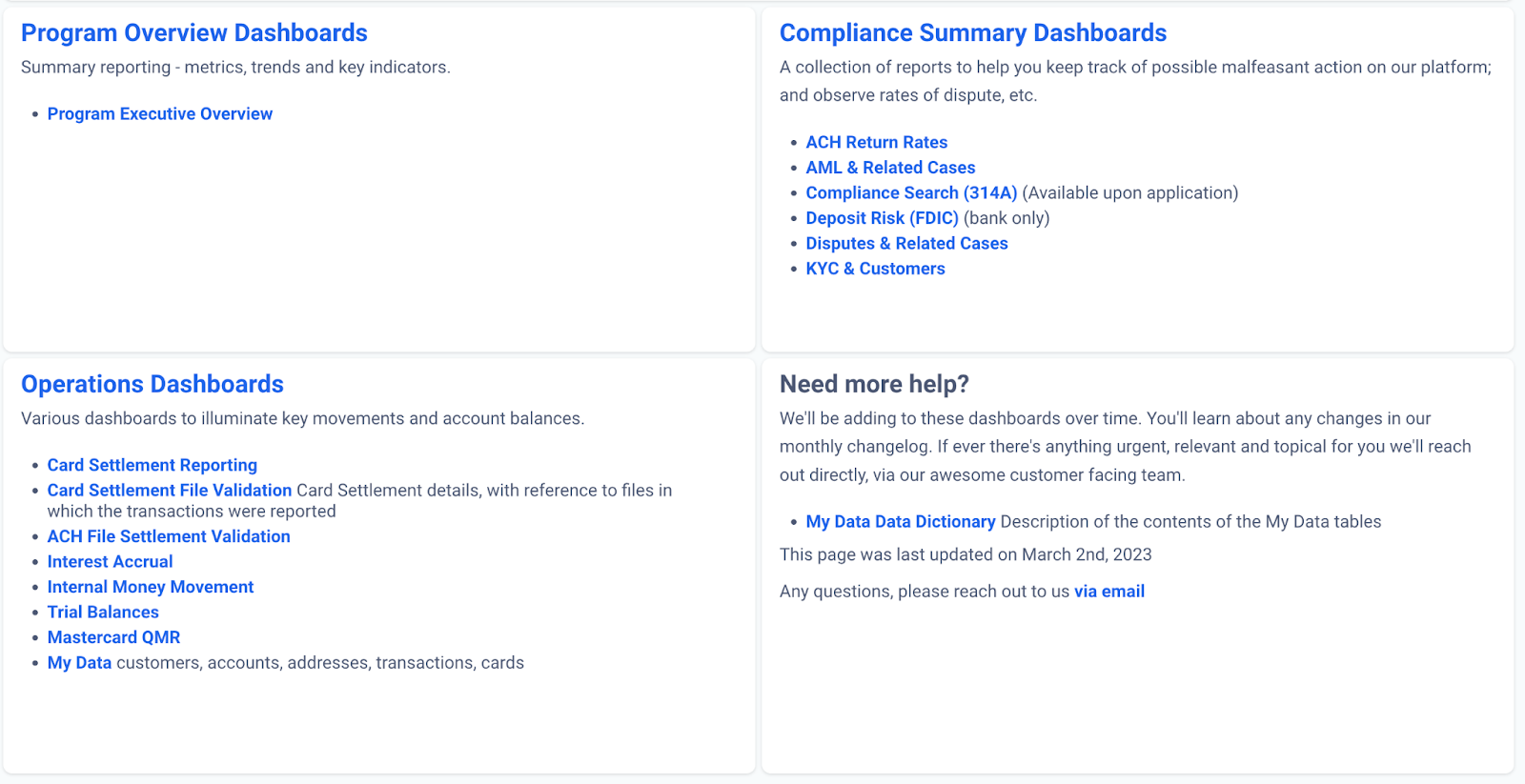
Standard Reports and Dashboards
Program Executive Overview
The Program Executive Overview gives you an overview of how your product / program is doing. You can see details around customer adoption including New customer onboarding trends and Account opening trends. You can use this report to understand details around account balances, card transaction spend and interchange amounts which are primary indicators of usage and revenue. If you are a bank, you can use filters on top to dig deeper into individual fintech information. You may also use any of the questions (panels) in this, or other dashboards, to jumpstart your own analytics. You may do so by clicking on any of the panel headers; as shown below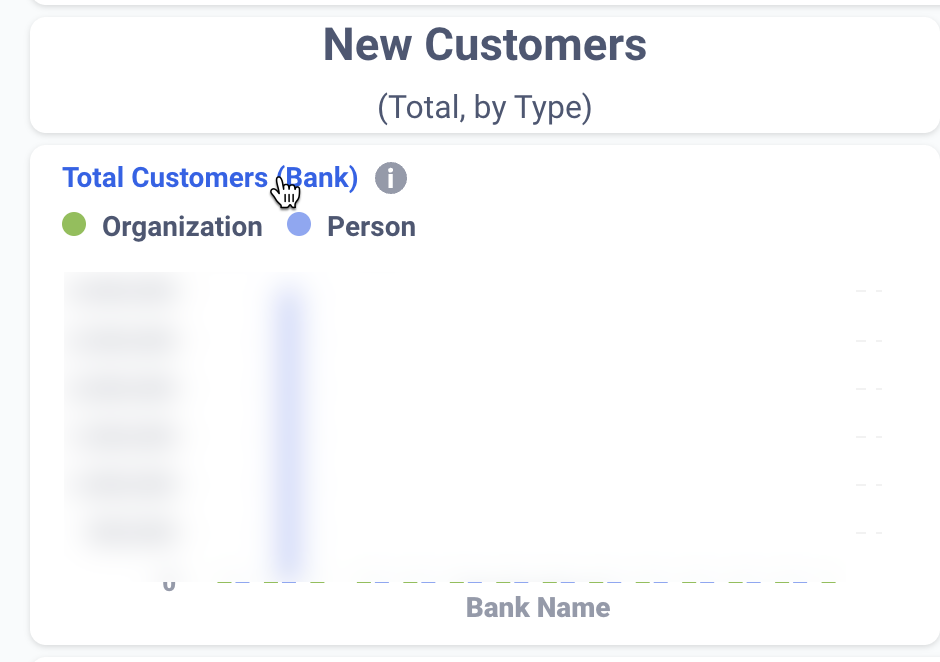
Compliance Reports and Dashboards
This section has a collection of reports that helps you dig deeper into the Risk & Compliance angle of your program. ACH Return Rates - This report gives you insights into the ACH return rates of your program. You can use this report to understand if you are within the ACH return rate thresholds set by NACHA. If you are exceeding the thresholds you might want to add additional controls to ensure payments are not returned, e.g, ensuring you do a balance check before initiating a debit. AML & Related Cases - All transactions on the platform are monitored for AML and Fraud and cases are raised when a transaction is suspicious. This report helps you understand AML case trends. Compliance Search (314a) - This report is specifically available only for BSA analysts with special permissions. If you need access to this report, contact your workspace manager. This report is used to see trends around customers who are subjects of criminal investigations, if any. Deposit Risk - This is available only for banks to keep an oversight on customer balance ranges. Dispute & Related cases - This report will show you trends around disputes raised by customers and related cases. KYC and Customers - This report will give you insights into KYC trends, related cases and KYC top rejection reasons. You can use this information to adjust your onboarding experience to ensure seamless onboarding for your customer base.Operations Reports and Dashboards
These reports are primarily used by the Synctera / Bank Operations team to ensure smooth functioning of payment operations. Card Settlement Reporting - This report gives insights into fees, interchange amounts, and settlement amounts across partners and networks. This report is used to ensure the network settlement matches the transactions that occurred on your product / program. Card Settlement File Validation - This is used by the Synctera Operations team to further investigate network settlement files that are used for reconciliation. ACH Settlement File Validation - This is used by the Synctera Operations team to further investigate into ACH settlement files that are used for reconciliation. Interest Accrual - This report shows you interest accrual trends for your customer accounts. Internal Money Movement - This report is used by the Synctera Operations team to keep track of internal money movements that occur between 2 accounts on the platform. Trial Balances - This report provides excellent visibility into FinTech account balances on a day-to-day basis. This report tracks all customer account balances by effective date. It is synchronized with the bank at the end of each day. It can be used by your Operations team to validate the FBO account balance for a specific date and make sure that the FBO account balance matches the balances in FinTech customer accounts. Quarterly Mastercard Report (bank only)- All Principal Members of Mastercard are mandated to submit Quarterly Mastercard Reporting (QMR) to Mastercard on the 15th of the month following quarter end (or on the last business day prior to the 15th if the 15th falls on a weekend and/or US holiday). The QMR includes data about cardholder activity (transactional), chargebacks, EMV volumes, etc. This data is required by Mastercard as Mastercard does not process around 30-50% of its volume, and does not have the card/account details, and other metrics required in the QMR. The QMR is provided to the bank in the form of CSV files through Secure File Exchange (files are made available to the bank on the 2nd business day of the quarter). The QMR is submitted by the bank to Mastercard through Mastercard Connect, i.e. the bank will need to create a Mastercard Connect account, which provides access to the QMR tool. It is the bank’s responsibility to submit these files. Synctera provides these files to support your obligations in this matter. Please ensure that you’ve specified the correct contact information which is required as part of this submission.My Data
This is a collection of row-level data elements which will help you build your own dashboards. You will see the following data in this dashboard, and click into each dashboard card to dig deeper into the detail view for each of them. Foundational Datasets:- Customer Activity:
- Accounts
- Customers
- Addresses
- Transactions
- Cards
- End of Day (EOD) Account Balances
- Operations:
- Case Resolution Overview
- Customer Activity
- Card Transactions Extended - Metadata
- Card Transactions Extended - Settlement
- Operations:
- Transaction Fraud Overview
- Transaction Fraud Reason Code Detail
- Transaction Fraud Daily Rates
Entity Relationship Diagram
The Entity Relationship Diagram below describes how the these data are related: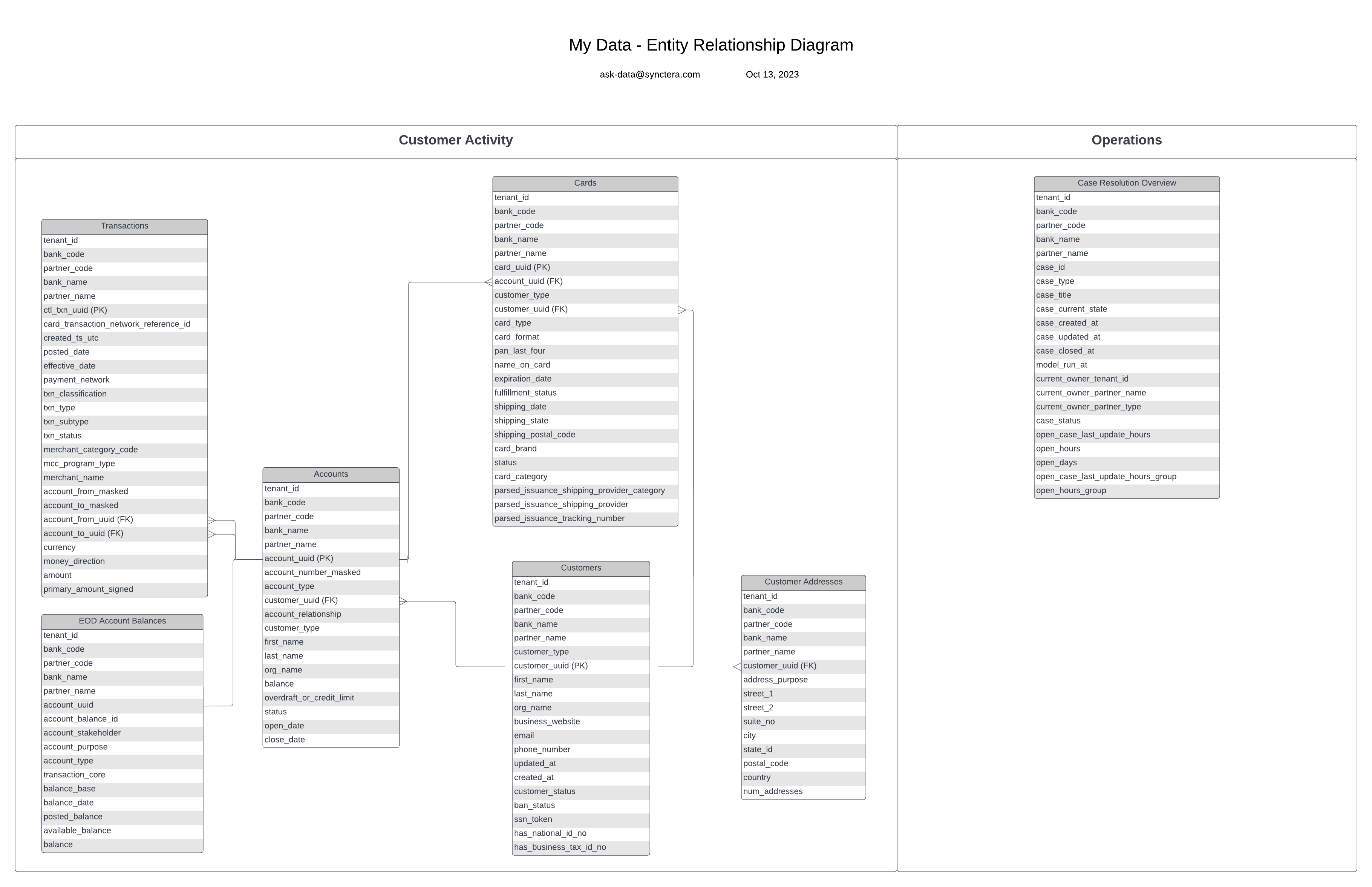
Data Dictionary
The My Data Data Dictionary shows core data model and definitions for the data contained within My Data.Self-guided curriculum
Dive right in to explore the different filtering, aggregations, visualizations and more that you can immediately do on Insights. If you want a little more of a “guided tour”, here’s a shortlist of tutorials from Metabase (the platform underlying Insights), along with the skills you will learn from them, and our recommendation for what tutorials to do, based on what you want to achieve.| Tutorial | Description / skills to be learnt | Recommended for |
|---|---|---|
| Getting started | - Concept of a “question” - Filtering data - Previewing data - Summarizing data - Grouping results - Changing visualizations | All users |
| Questions and dashboards* | - Saving questions - Creating a dashboard - Setting up alerts | All users. “Setting up Alerts” requires Synctera admin configuration |
| Data fundamentals | - Overview of databases - Data types and metadata - Database table relationships - Measures and dimensions - .. and more | Users who are interested in getting deeper into data and learning technical vocabulary around data |
| Supercharge questions* | - Create interactive charts - Custom expressions - Joins between separate data sets - Multi-level aggregation - Searching tables and questions | Users who want / need to go beyond the pre-made questions, and explore multiple datasets |
| Supercharge visualizations | - Choosing chart types - Creating and customizing - Line charts - Bar charts - Histograms - Maps - Tables - Pivot tables - Funnel charts | Users who want / need to go beyond the pre-made visualizations |
| Supercharge dashboards* | - Linked filters - Custom destinations - Cross-filtering - Markdown in dashboards | Users who want / need to customize their own dashboards |

