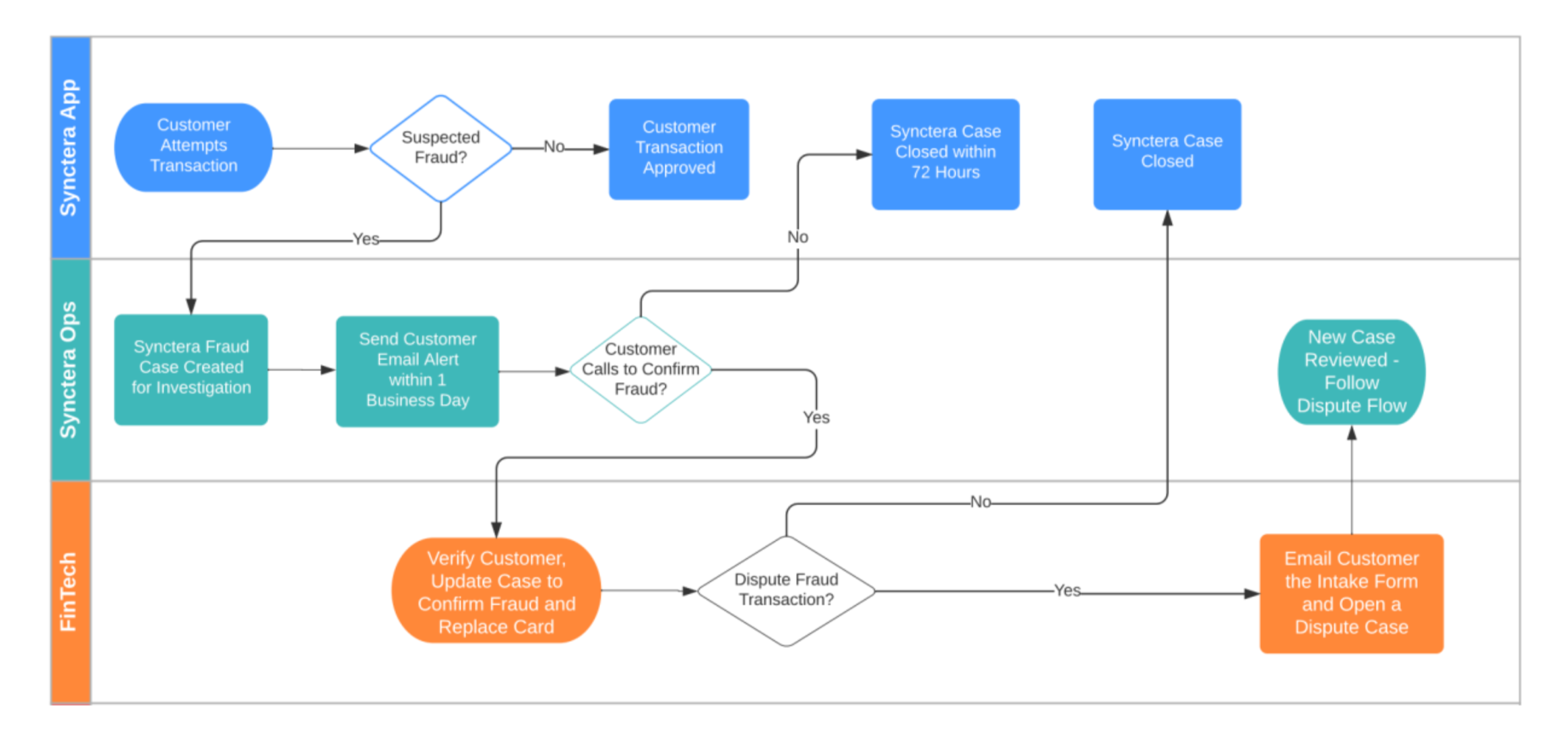Overview
. These transactions will need to be investigated to determine whether:- They are actually fraudulent
- The configured fraud rules inadvertently marked the transaction
- The customer is starting to transact in a way that they did not before
When to use the Fraud case type
The Fraud case type will be automatically created by the Synctera system when a configured transaction fraud rule hits for an attempted transaction. These cases will be actionable by your team for review and action. All actions and decisions made on the case will be made by you and viewable by your bank partner for oversight purposes. All transactions that result in a Fraud case will be in a “Declined” state, meaning that the transaction did not successfully go through and no money is being moved. To help decision and action Fraud cases, users of Synctera Cases may need to reach out to end customers to request information or feedback about the attempted transaction, whether it was purposefully made or not, and why, to help better understand whether to mark the transaction as fraud or not fraud.The transaction fraud rules are configurable and can be altered to meet your specific needs. If Fraud cases are being created too often, or not often enough, the rules can be updated as needed.
What’s displayed for the fraud case
The attempted transaction
A link to further detailed information about the transaction is included.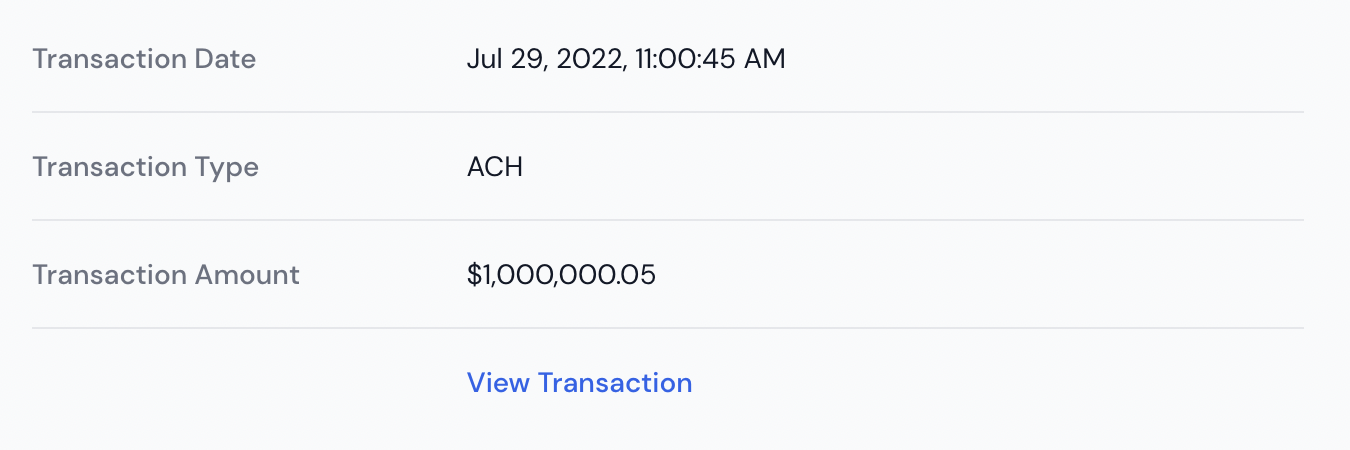
The fraud rules that the transaction hit/failed
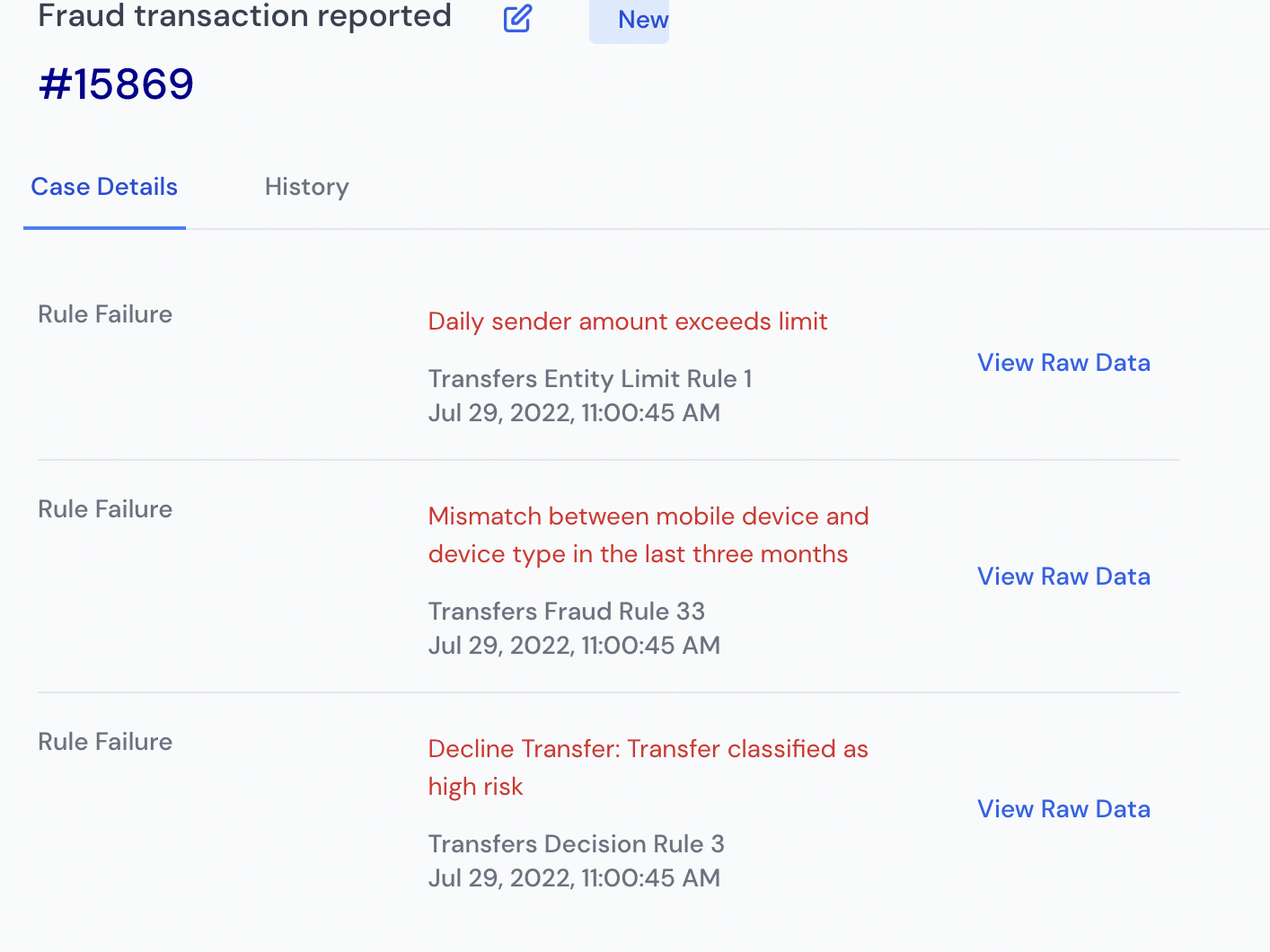
The customer(s) and account(s) involved
Links to further detailed information about the customer(s) and account(s) are included.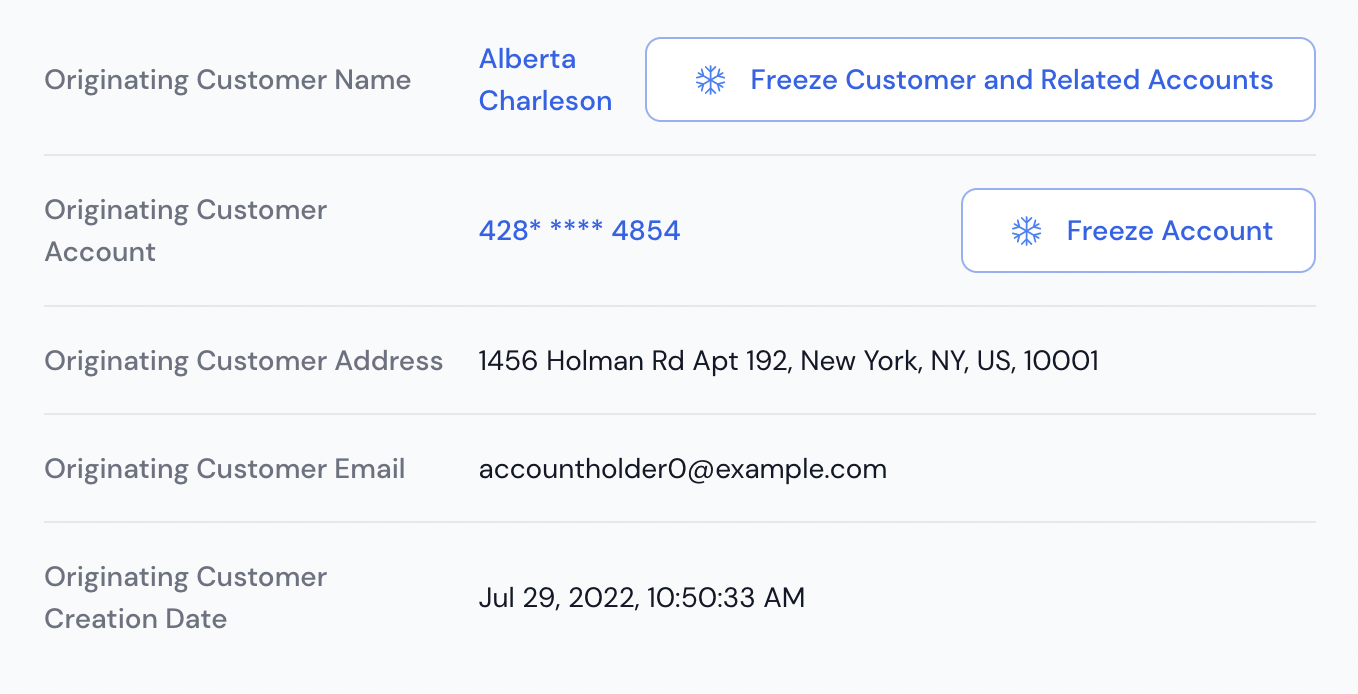
The system will show only customer and account information for customers and accounts that exist on the Synctera Ledger. For external customers and accounts that live outside the Synctera Ledger, only the account information will be available and only in the link to the detailed information about the transaction.
Reviewing and decisioning cases
Move case into Review
This allows a user to move the case out of the New state so that it is clear to other case reviewers that the case has been initially viewed and is actively under review even if a final decision is yet to be made. This can be useful in differentiating between new cases that have just been opened and cases that have had a first look or review and are awaiting further input or information before making a final decision.Mark case as Fraud
Use this when it has been determined that the attempted transaction was indeed fraudulent. This will ensure that the transaction does not go through, and also provide feedback to the Synctera Fraud system to confirm that the enabled rules worked correctly, and also help in building and teaching a machine learning model for fraud detection.Mark case as Not Fraud
Use this when it has been determined that the attempted transaction was not fraudulent. This will provide feedback to the Synctera Fraud system that the rule was inadvertently hit, and help to build and teach a machine learning model for fraud detection. This will also send feedback to the Synctera Fraud system to allow the transaction through the next time it is attempted.Close case
Use this when it is unclear whether the transaction was fraudulent or not, and there is no further information available from the customer to help make a decision either way. This will leave the transaction in a declined state, but will not provide positive or negative feedback to the Synctera Fraud system about the action taken by the rules.Other actions
Freeze customer and related accounts
Use this to freeze the customer and all of their accounts, making it so that the customer can no longer take actions or perform transactions with any of their accounts.Freeze account
Use this to freeze only the account that was used to attempt this transaction, making it so that this single account can no longer be used to perform transactions.Roles & Responsibilities