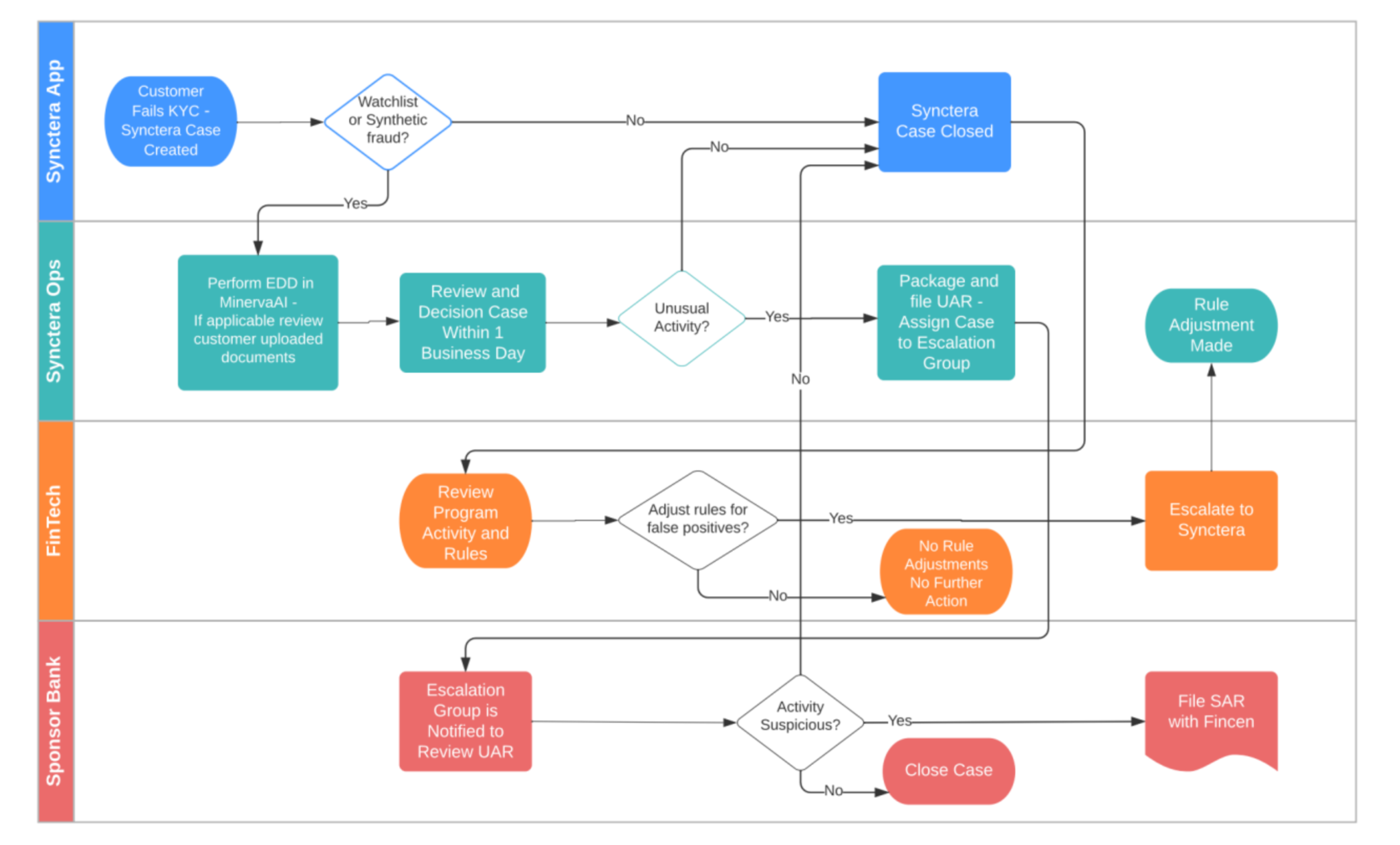Overview
Any time a customer is run through KYC, the outcome will be checked against the configured rules, and if any of the rules are hit, the system will automatically create a new KYC case for review and investigation.When to use the KYC case type
The KYC case type will be automatically created by the system anytime KYC is run on a customer and the customer hits a rule configured to designate the KYC status as anything other than “Accepted.” Your team will need to review these cases and decide whether to set the final KYC outcome for the customer to “Accepted” or “Rejected.” All actions and decisions made on the case will be made by your team. These actions and decisions will be viewable by your bank partner for oversight purposes. While the KYC case for a customer is under review, the customer will not be able to perform any transactions. To help decision KYC cases, users of Synctera Cases may need to reach out to the customer to gather further documentation, or review other available sources for corroborating information to make a decision.What’s displayed for the KYC case
Customer Information
This provides a quick overview of the customer. It links to the “Customer Information” page, which contains more details about the customer.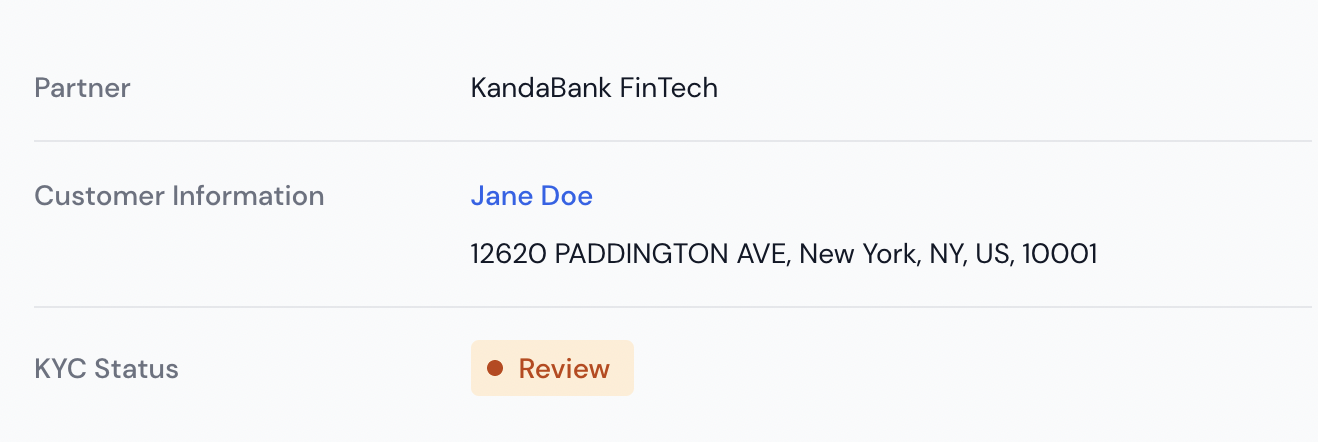
KYC Outcomes
This displays the various outcomes for the KYC check, broken down into passed and failed outcomes for the Identity and Watchlist check portions.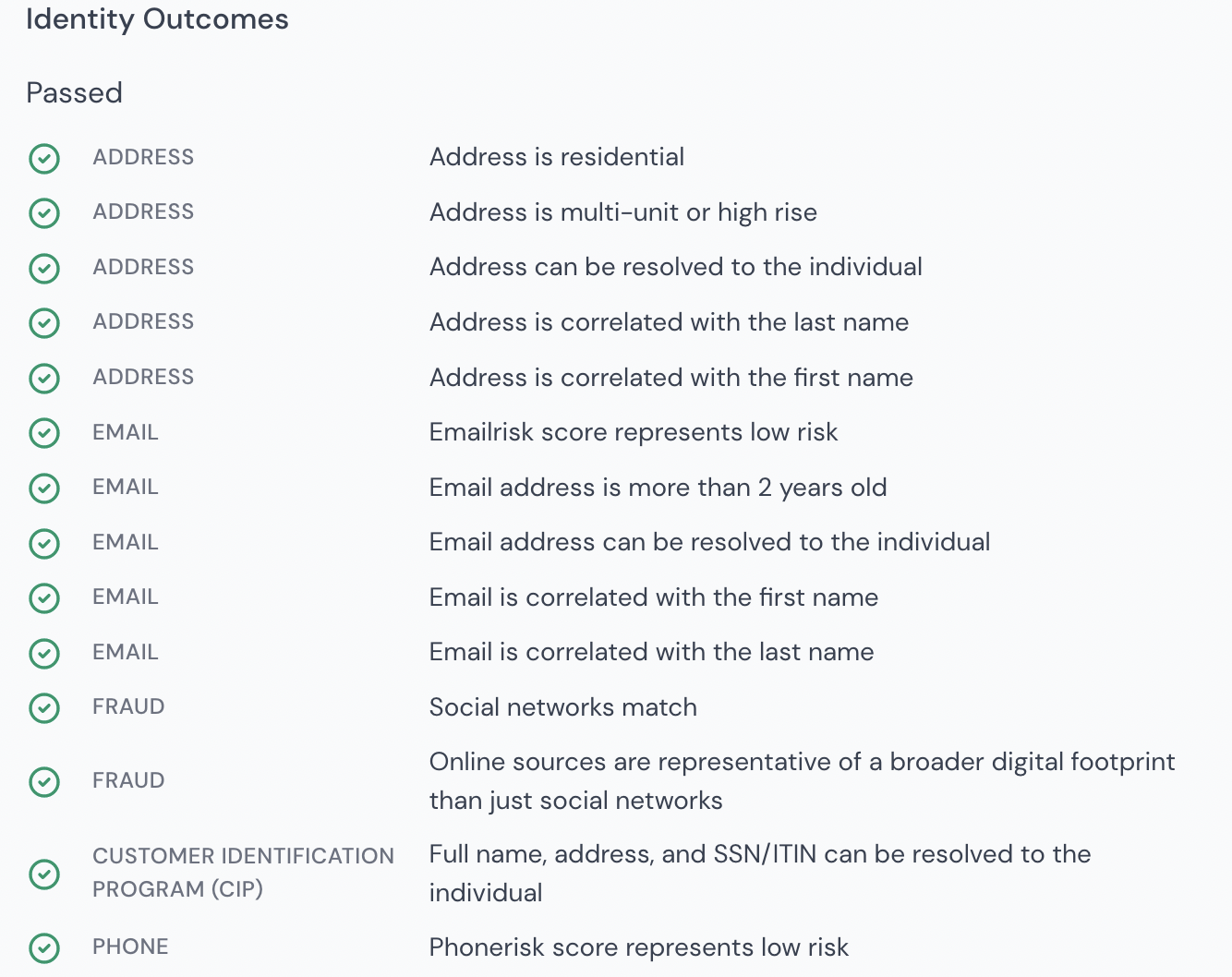
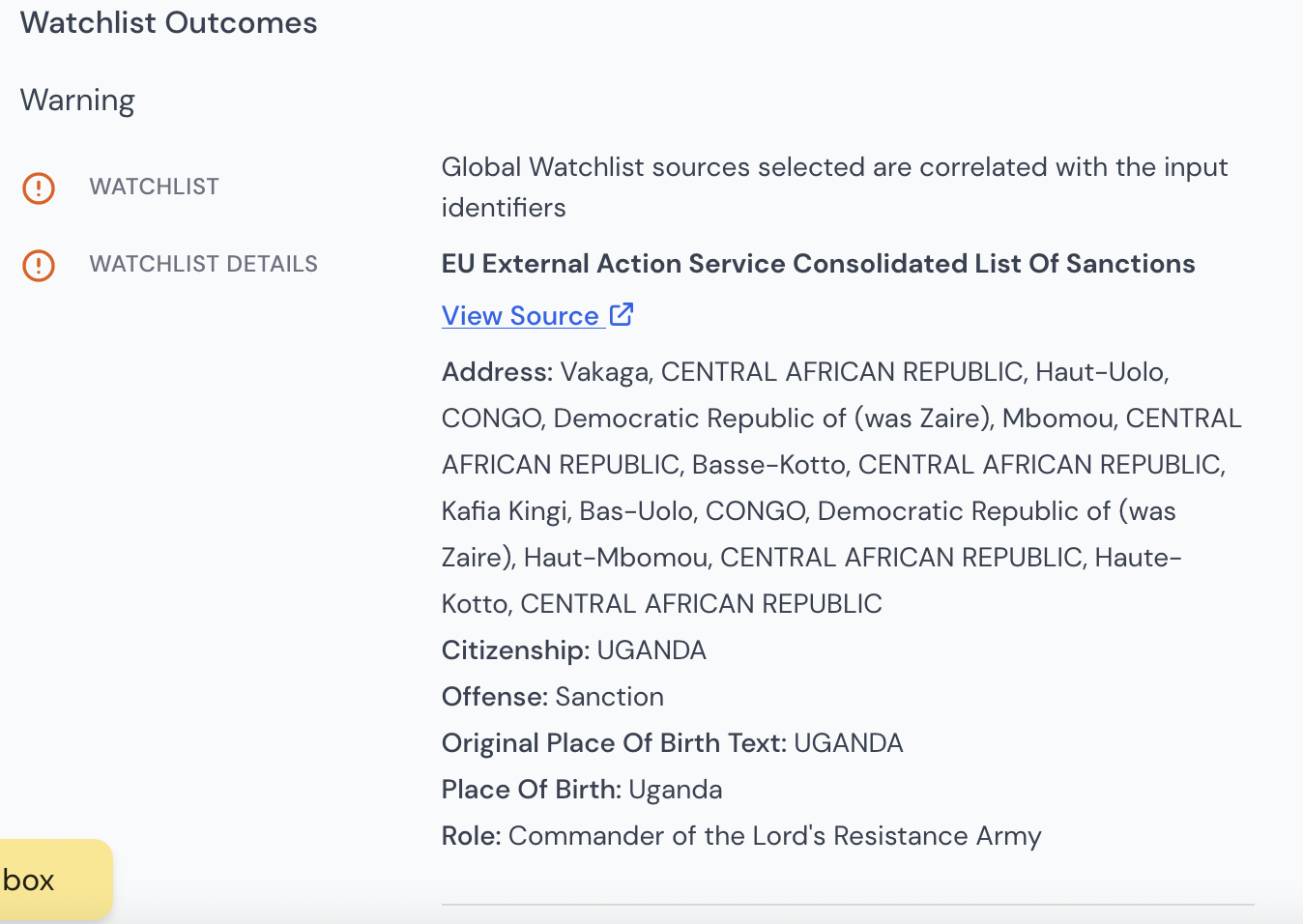
Source of Watchlist hits
Clicking on “View Source” for the watchlist hits in Watchlist Outcomes > Watchlist Details will take you to the website for that list.Full Verification Details
This is the full JSON object that holds the API response with the data for the KYC outcome.Reviewing and decisioning cases
Move case into Review
This allows a user to move the case out of the “New” state so that it is clear to other case reviewers that the case has been initially viewed and is actively under review, even if a final decision is yet to be made. This can be useful in differentiating between new cases that have just been opened and cases that have had a first look or review and are awaiting further input or information before making a final decision.Fail case
Take this action when it has been determined that the customer cannot be verified, or it has been confirmed that they are not a valid customer or are attempting to commit fraud. This will change the customer verification status to “Rejected” and the customer will not be able to transact.Pass case
Take this action when it has been determined that the customer is real and all their information can be verified. This will change the customer verification status to “Accepted” and the customer will be allowed to open accounts and transact.Other actions
Run KYC again
Take this action if information about the customer has materially changed between when the case was created and when the case went under review. This will run KYC on the customer again, and if information about the customer has changed, may result in a different outcome.Freeze Customer and Related Accounts
Take this action to freeze the customer and any accounts they may have and not allow them to perform any actions or make any transactions.Roles & Responsibilities