Overview
What is AVS and how does it work?
AVS is performed as part of the merchant’s request for authorization of the transaction - a typical flow:- During checkout, customer enters their card billing address
- As part of the transaction authorization request, this address is compared to the customer’s address on file with the issuer
- The AVS match response is sent back to the merchant as part of the authorization response - this could be a match, a partial match, a mismatch or validation not performed / data not present
- Based on the response, the merchant either decides to accept or reject the transaction
Other fraud detection methodsAVS is one of several methods for detecting card transaction fraud. Examples of other methods are CVV validation and 3D Secure authentication.
Synctera AVS
Typically, a single address is used for AVS, which can cause friction for FinTechs that want to allow customers to have multiple billing/shipping addresses. With only one address used for AVS, legitimate transactions sometimes get declined due to AVS mismatch, resulting in bad user experience. An example is where customers onboards entering their home address, but the card is registered with the company’s address as the billing/shipping address. With Synctera AVS, customers are allowed to add multiple addresses to their profile, rather than just a single address, for AVS. The main benefits of Synctera AVS include:- Increased transaction acceptance, which also means increased revenue
- Improved user experience with less friction / declines during card usage, especially for online and other card-not-present purchases
Implementation details
Synctera AVS is enabled for all FinTechs. Multiple addresses can be stored on the customer’s profile and used for AVS.New decline reason
A new decline reason,ADDRESS_VERIFICATION_FAILED, is added for Synctera AVS. FinTechs may want to map to this decline reason in their UI.
AVS in the Synctera Console
In case of an AVS decline, the decline reason - Address verification failed - is shown on the declined transaction in the Synctera Console. AVS results are shown on the Address verification tab.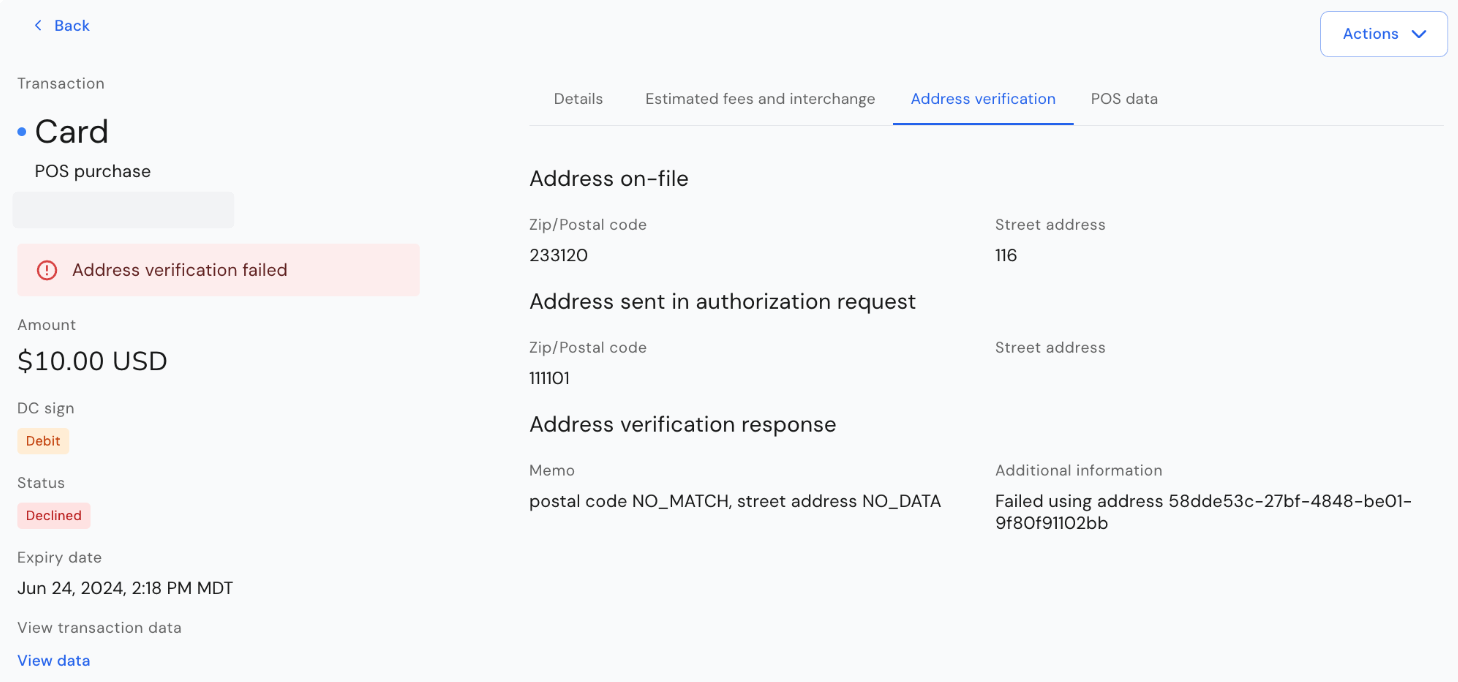
AVS in the Transactions API
AVS results are shown in theuser_data.address_verification object of the Transactions API.
The example below is from a Get Pending Transaction response for a transaction that was declined due to AVS mismatch (the response for an authorized and cleared transaction would be listed under Get Posted Transaction).
JSON

