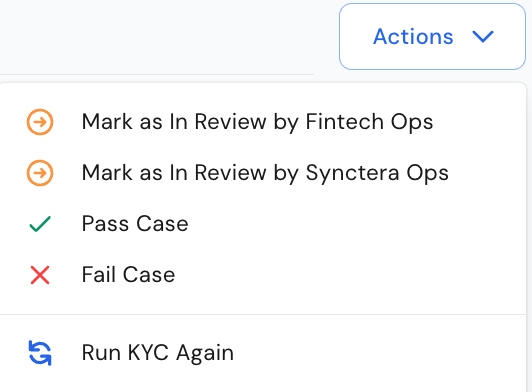Overview
The process evaluates various verification models:- CIP: checks user-provided data against various sources to confirm a real identity, using binary scores of 0.99 (true) or 0.01 (false) to show if the data matches a known identity.
- Watchlist: screens and continuously monitors individuals to identify risks by comparing them to sanctions and enforcement lists, including OFAC and PEPs.
- Address, Email, Phone Risk: predict the risk associated with these data inputs and their correlation to an identity based on various data elements and risk intelligence attributes, including deliverability and tenure.
- Document Verification: checks the authenticity of a government-issued ID, matches the data extracted from the ID against the user-input data, and compares the ID headshot to the user-submitted selfie using facial biometric analysis.
- Fraud, Synthetic ID, Alert List: evaluates user data to determine the likelihood of an identity being fraudulent. It identifies fake, manipulated, or fabricated identities and screens known fraudulent identities and their characteristics.
When to use the KYC case type
The identity verification process occurs in real time and results in a pass or fail. If a user fails, a case is automatically created in the Synctera console for manual review. After completing the verification, users receive one of the following statuses:- Passed: The user is verified and will proceed with onboarding.
- Review/Rejected: The user will enter a manual review for a final decision if it can’t be verified or was flagged for high-risk activities. This status can occur for several reasons, such as having typos in the information or matching a government watchlist.
Ongoing Watchlist MonitoringSanctions source lists are updated every 15 minutes, and PEP source lists are updated daily. When the sources are refreshed, all enrolled customers are compared, and if there is a match, a Customer Alert is triggered for manual review.
Data displayed in the KYC case
The KYC case has information about the results of identity verification. The information is color-coded and grouped by the type of evaluation, including CIP, Watchlist, Address, Phone, Email, Document Verification, Fraud, Synthetic ID, and Alert List. Each evaluation model comprehensively analyzes its data point, and the results are collectively assessed to decide the outcome.- Green: passed, no concerns
- Orange/Red: review or reject, requires manual review or documents
- Blue: provides helpful information for manual reviews, and it does not impact auto-approval.
Customer
This displays information about the customer. Click on the “View Customer” link to access full customer details.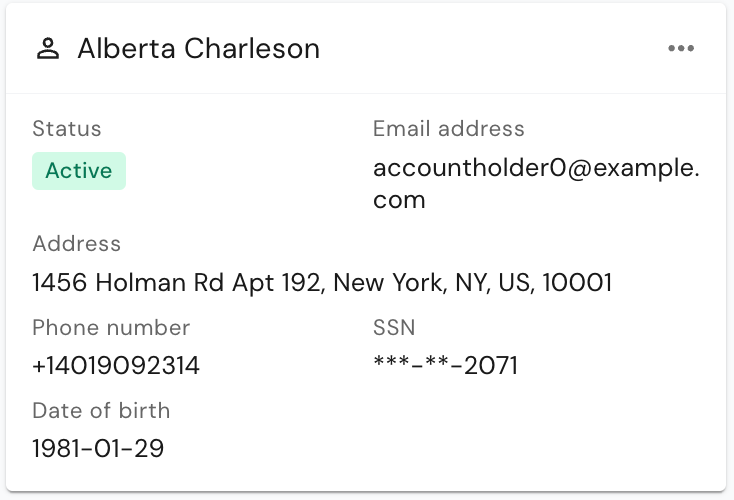
KYC Verifications
This section displays the KYC check results, categorized into passed, review, and rejected outcomes for each verification type.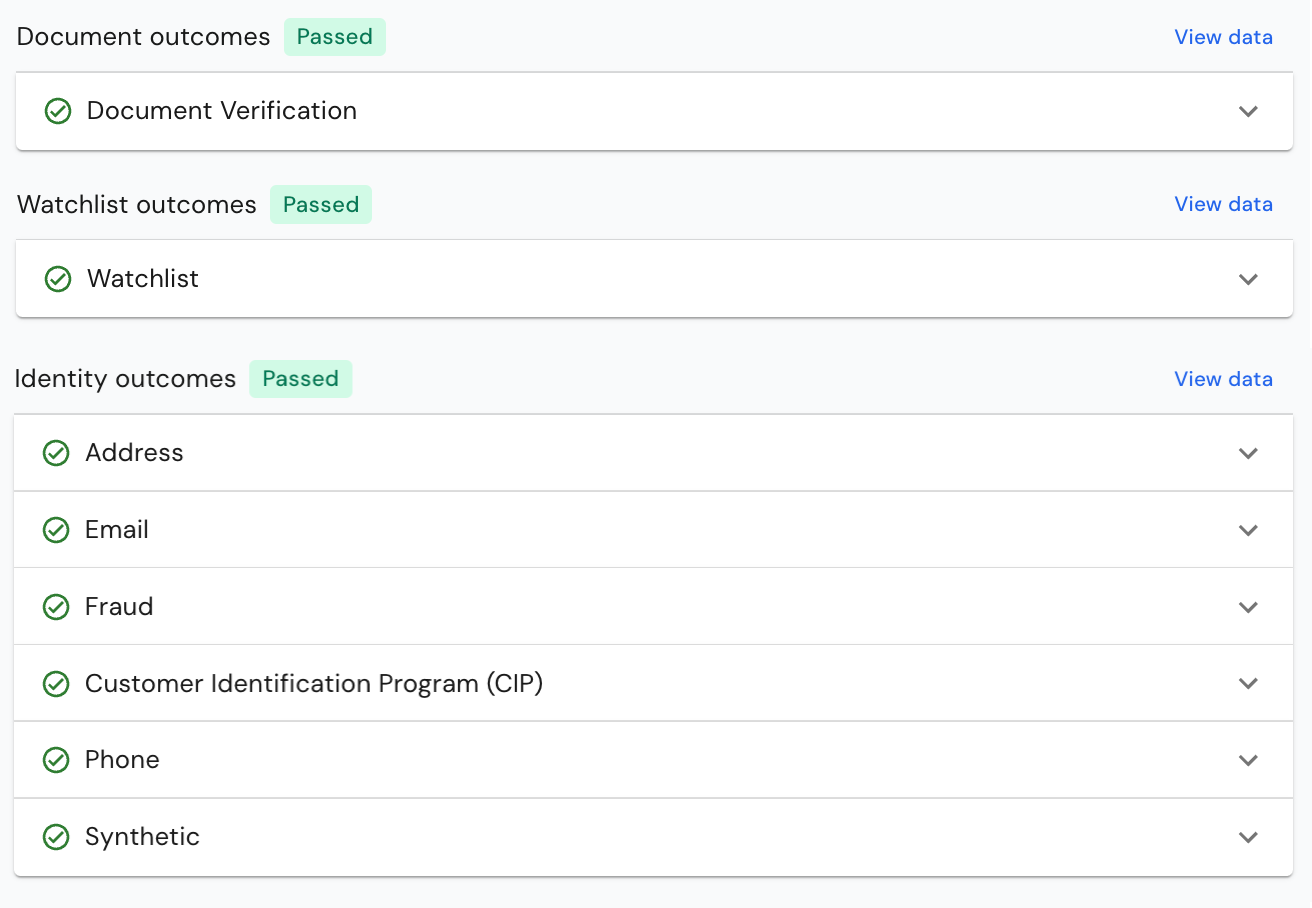
KYC ScoresFraud, risk, and correlation scores range from 0.001 to 0.999, with higher scores indicating a greater risk.
- Fraud scores reflect the likelihood of identity fraud.
- Risk scores evaluate the potential for fraud linked to the provided email, phone number, or address.
- Correlation scores assess how well the user’s name and contact details match.
View Data
This is the full JSON object that holds the API response with the full and detailed verification data for the KYC outcome.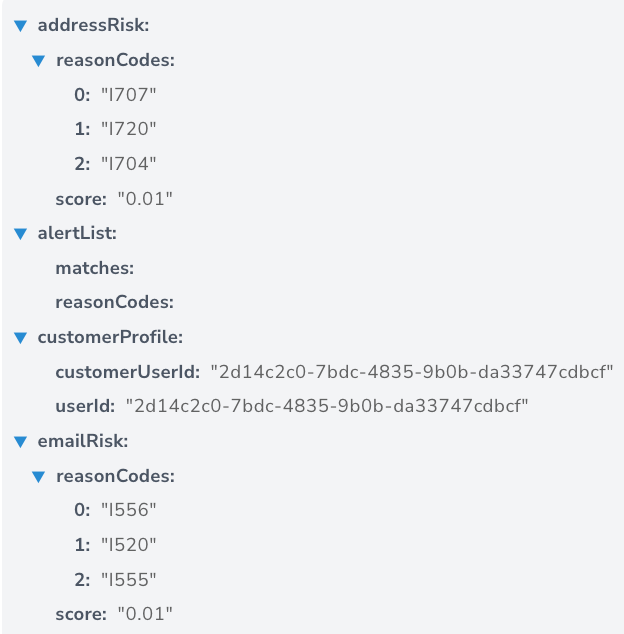
Related Businesses
If applicable, this section shows any associated businesses, the user’s relationship to them, the business’s KYB outcome, and any open KYB cases related to that business.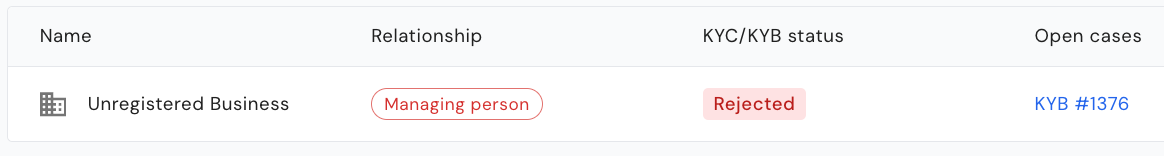
Identity Documents
This section shows the user-submitted documents for the Document Verification checks, including photo IDs and selfie images.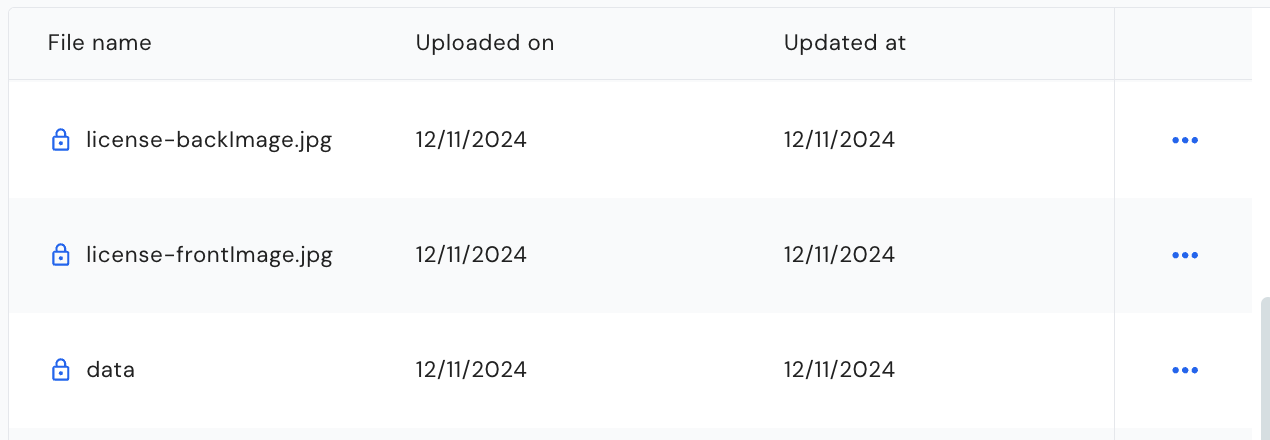
Related Cases and History
These options show related cases, which are historical cases linked to the same user and case history, including all status transitions of the KYC case.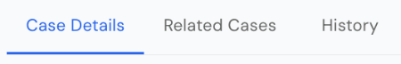
Case assignment, notes, and document upload
The KYC case allows for adding an assignee, entering notes, and providing supporting documentation to assist in resolving the case review.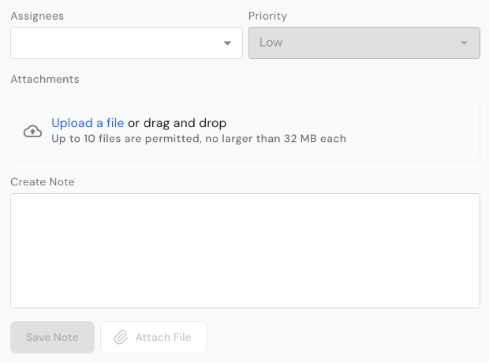
Reviewing KYC cases
Mark case as In Review
This feature allows a user to move a case from the New state, indicating to reviewers that it has been initially assessed and is under review, even if a final decision is pending. This helps distinguish between newly opened cases and those awaiting additional information before a final decision.