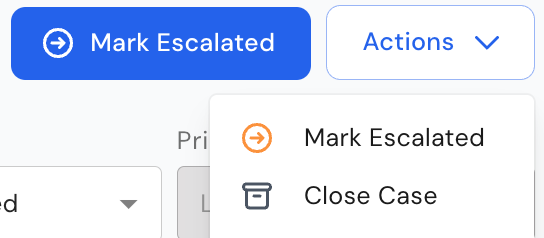Overview
Synctera’s AML transaction monitoring detects potentially unusual activity based on preconfigured rules that align with the bank’s risk appetite and policies. When an abnormality is identified, the Synctera Console automatically generates AML cases for manual review. This feature also provides an audit trail to document all tasks associated with the AML alert outcomes.Data displayed in the AML case
The AML case includes customer data, alerted rules, associated transactions, related cases, history, notes, and documentation.Customer
This displays information about the customer. Click on the “View Customer” link to access full customer details.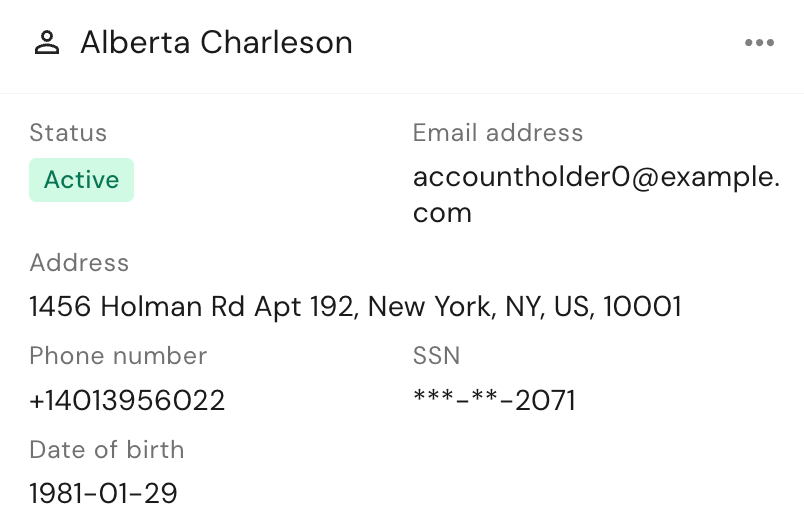
Rules
This section displays the details of the rule/s that detected the activity. It includes the rule name, description, detection reason, and date.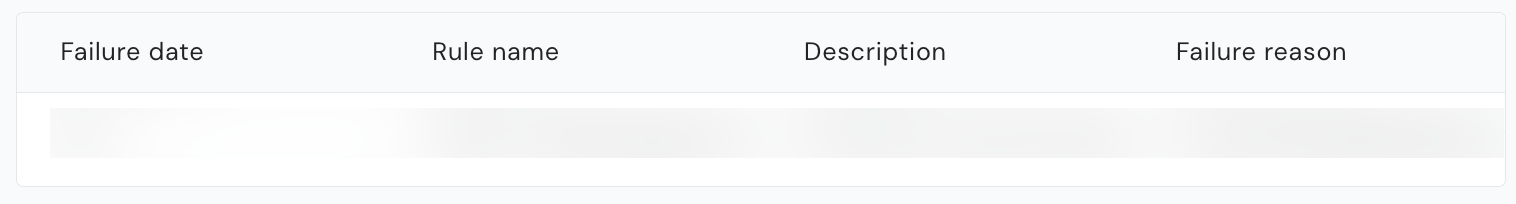
Transactions
This section summarizes alerted activity, including the amount, type, and date. To view a transaction in more detail, select it or click on “View Transactions.”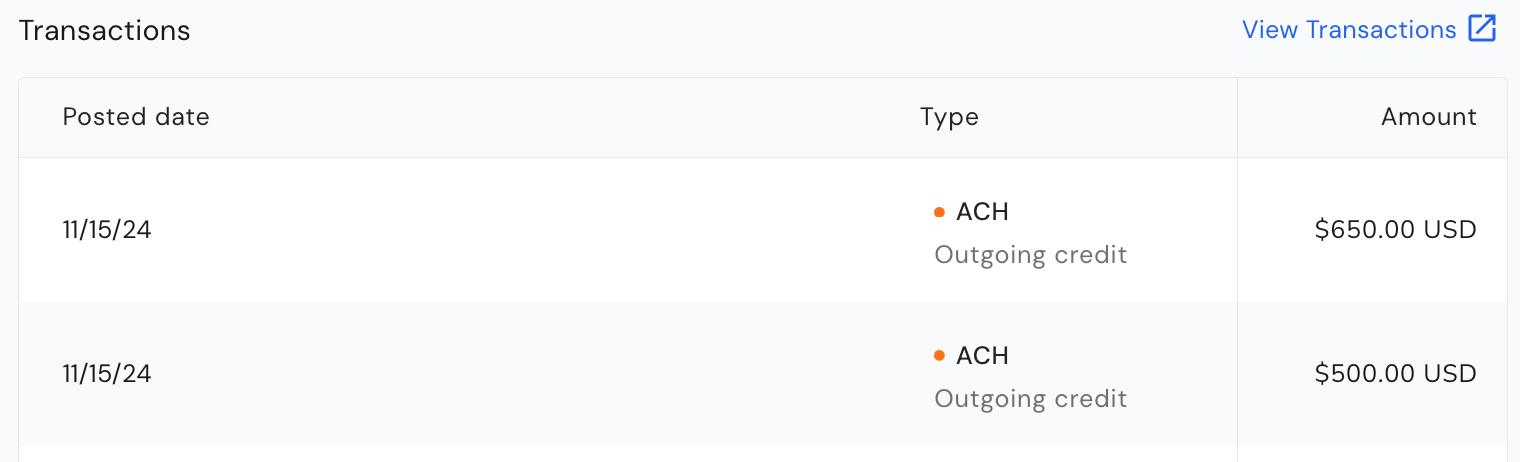
Related Cases and History
These options show related cases, which are historical cases linked to the same customer and history, including all status transitions of the AML case.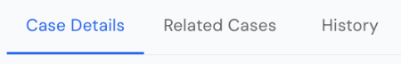
Case assignment, notes, and document upload
The AML case allows adding an assignee, entering notes, and providing supporting documentation to resolve the case review. Assignees receive email notifications regarding case activity and are used to request additional information from the Company and to notify the Bank of any escalations.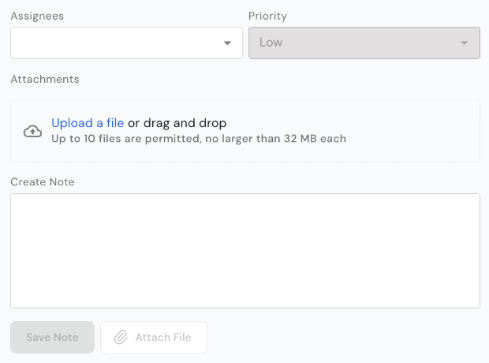
Reviewing AML cases
Mark case as In Review
This feature allows a user to move a case from the New state, indicating to reviewers that it has been initially assessed and is under review, even if a final decision is pending. This distinction helps differentiate between newly created cases and those either undergoing an investigation or awaiting additional information before reaching a final resolution.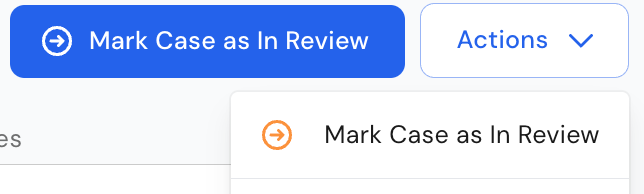
Close Case or Mark Escalated
Based on the investigation results, decide whether to close the AML case due to expected activity or escalate it to the Bank.